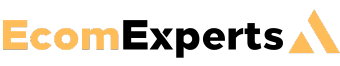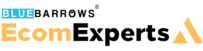Introduction
In the highly competitive world of ecommerce, providing an exceptional user experience (UX) is crucial for gaining a competitive edge and ensuring customer loyalty. A seamless and enjoyable shopping journey can significantly impact conversion rates, customer satisfaction, and brand perception. In this blog, we will explore five essential tips and tricks to enhance user experience in ecommerce, helping businesses create a delightful and user-friendly platform for their customers.
1: Optimize Website Speed
Website speed plays a pivotal role in shaping the overall user experience. In today’s fast-paced digital landscape, customers have little patience for slow-loading websites. Research indicates that even a one-second delay in page load time can lead to a considerable drop in conversion rates. To optimize website speed:
- Minimize Page Load Time: Compress images, use efficient coding, and leverage browser caching to reduce page load time.
- Choose the Right Hosting Provider: Select a reliable and high-performance hosting provider to ensure your website’s smooth and uninterrupted functioning.
- Utilize Content Delivery Networks (CDNs): CDNs distribute website content across multiple servers worldwide, reducing latency and improving page load times for users across different locations.
2: Implement Intuitive Navigation
Intuitive navigation is the cornerstone of a positive user experience. Customers should be able to find what they are looking for quickly and effortlessly. A well-organized and easy-to-navigate website can lead to increased engagement and more prolonged browsing sessions. Here’s how to implement intuitive navigation:
- Clear Menu Structure: Organize your website’s menu logically with clear categories and subcategories to help users find products and information effortlessly.
- Search Functionality: Implement a robust search feature that provides relevant results, even for misspelled words or synonyms.
- Breadcrumb Navigation: Breadcrumbs help users understand their current location on the website and provide a convenient way to navigate back to previous pages.
3: Opt for Responsive Web Design
With the increasing use of mobile devices for online shopping, responsive web design is no longer an option but a necessity. Responsive design ensures that your ecommerce website adapts seamlessly to different screen sizes and devices, providing a consistent and user-friendly experience. Here are some key aspects of responsive web design:
- Mobile-Friendly Layout: Create a mobile-friendly layout that prioritizes essential elements and offers easy navigation through touch-friendly buttons and menus.
- Flexible Images and Media: Use flexible images and media elements that adjust to fit different screen sizes without sacrificing quality or loading speed.
- Design for Touch Gestures: Take into account touch gestures such as swiping and pinching when designing interactive elements like image carousels and product galleries.
4: Streamline the Checkout Process
The checkout process is a critical phase in the customer journey, and any friction or complexity during this stage can lead to cart abandonment. To streamline the checkout process and enhance user experience:
- Guest Checkout Option: Offer a guest checkout option to allow first-time visitors to make purchases without creating an account, reducing barriers to entry.
- Clear Call-to-Action (CTA) Buttons: Use prominent and easily identifiable CTA buttons, such as “Add to Cart” and “Proceed to Checkout,” to guide customers through the purchasing process.
- Multiple Payment Options: Provide various payment options, including credit/debit cards, digital wallets, and other popular payment methods, to cater to different customer preferences.
5: Personalization and Recommendations
Personalization can significantly impact user experience by tailoring the shopping journey to each customer’s preferences and behavior. By leveraging customer data and browsing history, ecommerce businesses can offer personalized product recommendations, content, and promotions. Consider the following strategies for effective personalization:
- Product Recommendations: Implement AI-powered recommendation engines that suggest products based on the user’s browsing and purchase history, increasing the likelihood of cross-selling and upselling.
- Personalized Emails and Offers: Send personalized email campaigns and offers to customers, addressing them by their names and tailoring the content to their interests.
- User Account Customization: Allow users to customize their profiles, preferences, and notification settings, creating a more personalized and engaging experience.
Conclusion
Enhancing user experience in ecommerce is a continuous process that requires a deep understanding of your customers’ needs and preferences. By optimizing website speed, implementing intuitive navigation, adopting responsive web design, streamlining the checkout process, and leveraging personalization, ecommerce businesses can create a user-friendly platform that fosters customer loyalty and drives long-term success. Investing in user experience not only boosts conversions and sales but also strengthens your brand’s reputation and sets you apart in the fiercely competitive ecommerce landscape. Remember, a satisfied and delighted customer is more likely to become a loyal advocate for your brand, spreading positive word-of-mouth and contributing to your business’s sustainable growth.